
Playerunknown's Battlegrounds or better known as PUBG is game that has taken the world by storm. With over 20million copies sold in pre-release it has smashed all steam records for popularity. It started as a PC only game but has now moved to Xbox and will probably hit PlayStation sometime in 2018.
PUBG is now in full release and is at version 1.0. However the team at PUBG corp are still coding hard and providing new updates at regular intervals. While this is great from a game development point of view it is causing a few headaches on the server uptime front. All online games require servers to run and in the course of normal server operation things can go wrong, which lead to server downtime. However, with PUBG corp maintaining such a vigorous update schedule the servers are down quite a bit.
So how can you find out what is going on with the servers? Firstly you should always check Reddit. Reddit subs have usually got their fingers on the pulse of any game. The 2 big ones to watch are https://www.reddit.com/r/PUBATTLEGROUNDS/ and https://www.reddit.com/r/PUBG/.
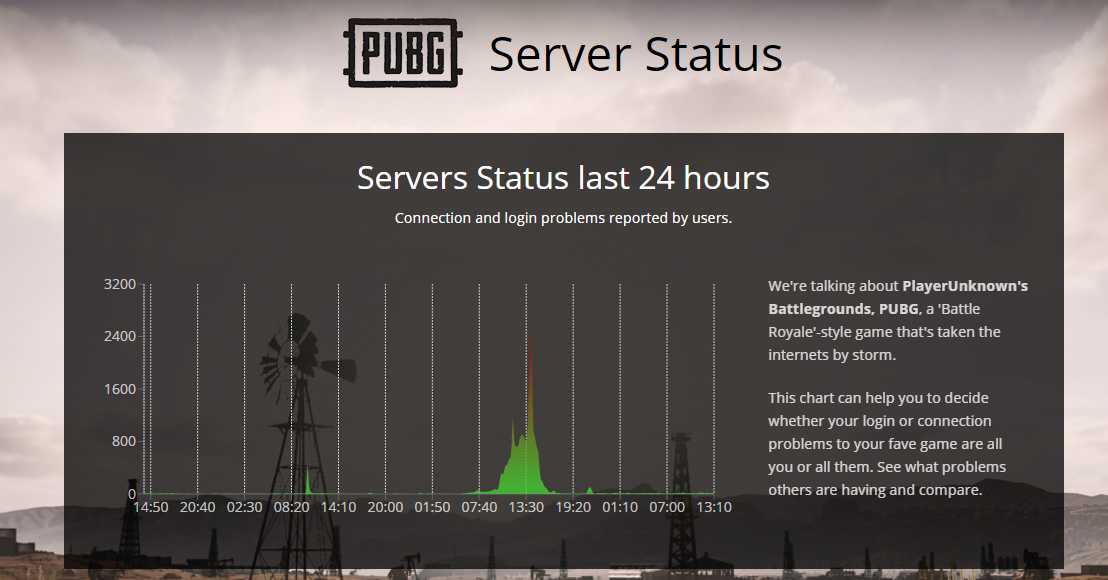
Next port of call should be a server status checker. The one I find most reliable is https://pubgserverstatus.com/. This site pols various social media sites looking for mentions of the PUBG servers being down or problematic and then correlates the data into a nice graph. If you see a red spike then something is not right. If things are green or virtually blank and you are having problems then it is probably something to do with your connection.
Hope this helps and have fun winning those chicken dinners.









Cooбщения